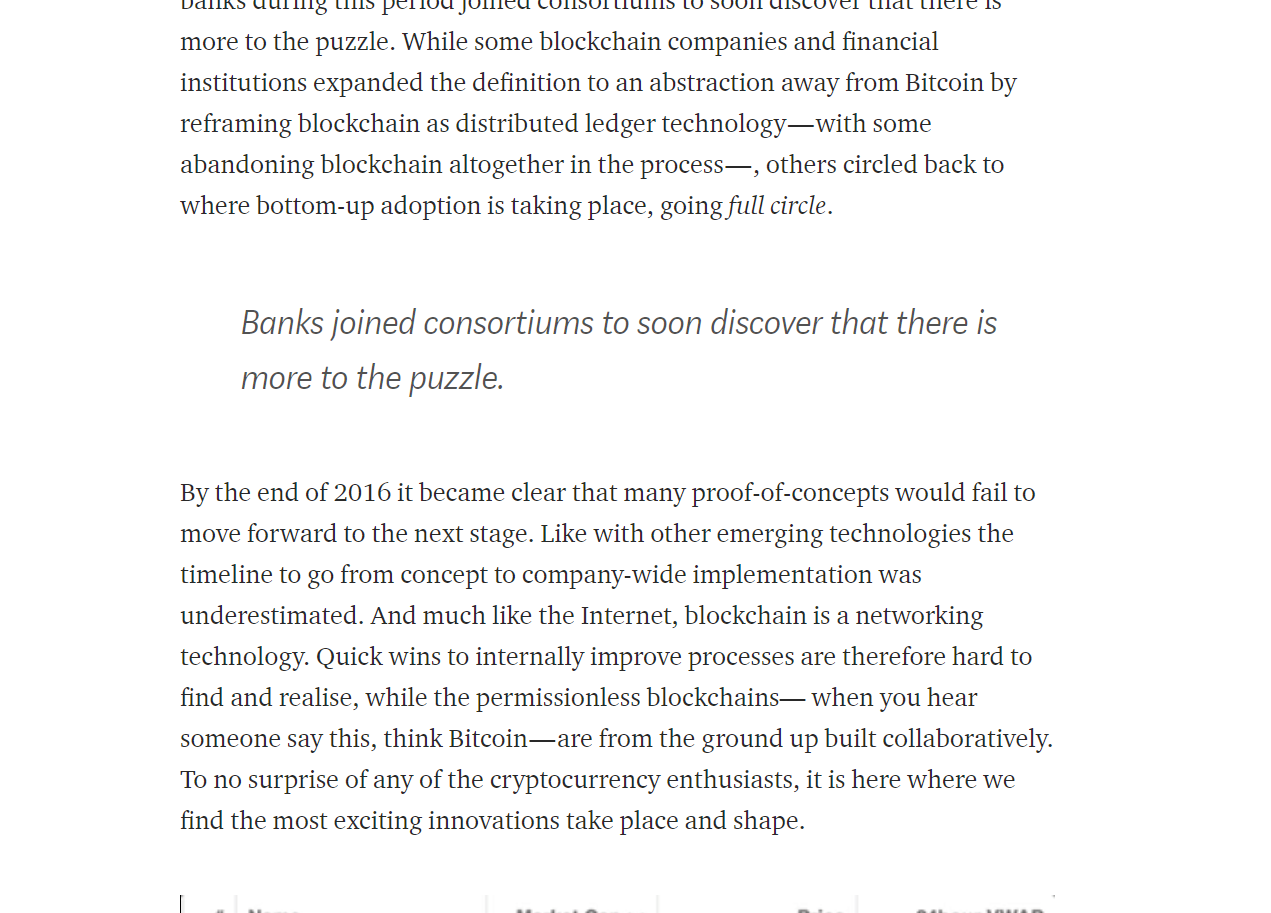Get your browser view space back
Ever wonder where all your precious view space went on websites like Medium and Hackernoon? On your average full HD display, your reading experience looks somewhat like this:
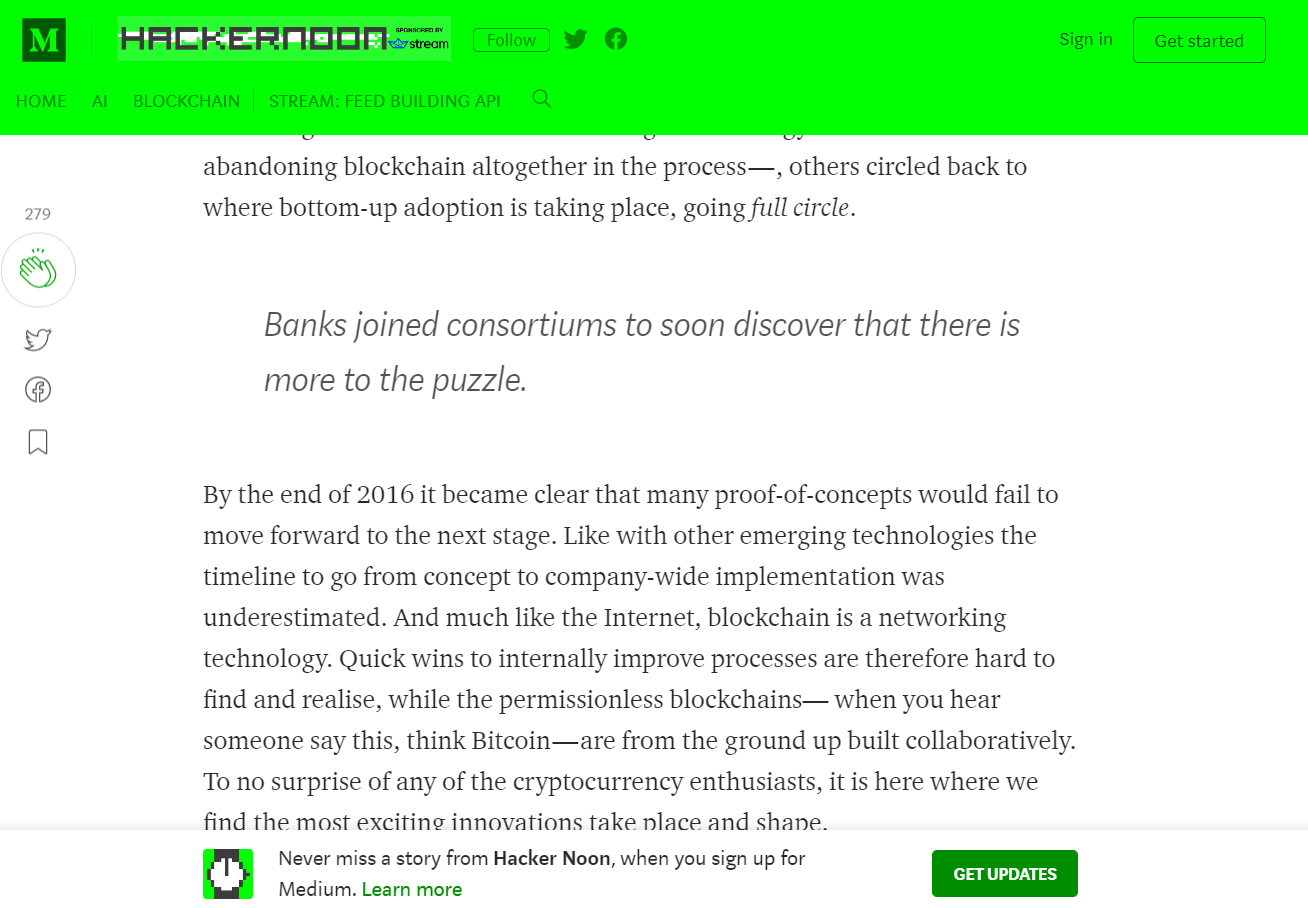
Thankfully, this can easily be fixed. Simply create a bookmark with the following code and place it in your bookmarks bar:
javascript:(function(){var i,elements=document.querySelectorAll('body *');for(i=0;i<elements.length;i++){if(getComputedStyle(elements[i]).position==='fixed'){elements[i].parentNode.removeChild(elements[i]);}}})();
The following code searches for all the HTML elements that have a style attribute "position:fixed", and removes these elements. If you want the elements back, simply reload the page.
Credits to a HackerNews comment I read sometime ago.